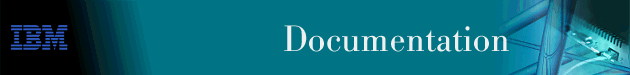
This chapter describes the APPN configuration and monitoring commands. It includes the following sections:
Use the following procedure to access the APPN configuration process.
(If this prompt is not displayed, press Return again.)
Table 4. APPN Configuration Command Summary
| Command | Function | See page: |
|---|---|---|
| ? (Help) | Displays all the commands available for this command level or lists the options for specific commands (if available). See "Getting Help". |
|
| Enable/Disable | Enables/disables the following: | "Enable/Disable" |
|
| APPN | |
|
| Dependent LU Requestor | |
|
| Port port name | |
| Set | Sets the following: | |
|
| Node | Table 5 |
|
| Traces | Table 10 |
|
| HPR | Table 6 |
|
| DLUR | Table 8 |
|
| Management | Table 16 |
|
| Tuning | Table 9 |
| Add | Adds or updates the following: | |
|
| Port port name | Table 18 |
|
| Link-station link station name | Table 24 |
|
| LU-Name LU name | Table 30 |
|
| Connection-network connection network name | Connection Network - Detail |
|
| Additional-port-to-connection-network | Table 35 |
|
| Mode | Table 34 |
|
| Focal_point | Table 36 |
|
| local-pu | Table 37 |
|
| Routing_list | Table 38 |
|
| COS_mapping_table | Table 39 |
| Delete | Deletes the following:
| "Delete" |
| List | Lists the following from configuration memory:
| "List" |
| Activate_new_config | Reads the configuration into non-volatile configuration memory. | "Activate_new_config" |
| TN3270 | Accesses the TN320E config> command prompt | "TN3270E" |
| Exit | Returns you to the previous command level. See "Exiting a Lower Level Environment". |
|
| Note: | APPN will respond to a dynamic reset command at the interface level. |
Use the enable/disable command to enable (or disable):
Syntax:
Use the set command to set:
Syntax:
You will be prompted to enter values for the following parameters.
The parameter range will be shown in parentheses ( ).
The parameter default will be shown in square brackets [ ].
Table 5. Configuration Parameter List - APPN Routing
You will be prompted to enter values for the following parameters.
The parameter range will be shown in parentheses ( ).
The parameter default will be shown in square brackets [ ].
Table 6. Configuration Parameter List - High-Performance Routing (HPR)
| Parameter Information |
|---|
|
Table 7. Configuration Parameter List - HPR Timer and Retry Options
| Parameter Information |
|---|
| Low transmission priority traffic |
|
|
|
| Medium transmission priority traffic |
|
|
|
| High transmission priority traffic |
|
|
|
| Network transmission priority traffic |
|
|
|
You will be prompted to enter values for the following parameters.
The parameter range will be shown in parentheses ( ).
The parameter default will be shown in square brackets [ ].
Table 8. Configuration Parameter List - Dependent LU Requester
| Parameter Information | ||
|---|---|---|
| ||
| ||
| ||
| ||
| ||
| ||
| ||
| ||
| ||
|
You will be prompted to enter values for the following parameters. The parameter range will be shown in parentheses ( ). The parameter default will be shown in square brackets [ ].
| Note: | You will have to re-boot in order for the changes you specify to take place. |
Table 9. Configuration Parameter List - APPN Node Tuning
| Parameter Information |
|---|
|
|
|
|
|
|
|
|
|
|
|
|
|
|
|
|
You will be prompted to enter values for the following parameters.
The parameter range will be shown in parentheses ( ).
The parameter default will be shown in square brackets [ ].
Table 10. Configuration Parameter List - Trace Setup Questions
| Parameter Information |
|---|
|
|
|
|
|
Table 11. Configuration Parameter List - Node Level Traces
| Parameter Information |
|---|
|
|
|
|
|
|
|
|
|
|
|
|
|
|
|
|
|
|
Table 12. Configuration Parameter List - Inter-process Signals Traces
| Parameter Information |
|---|
|
|
|
|
|
|
|
|
|
|
|
|
|
|
|
|
|
|
Table 13. Configuration Parameter List - Module Entry and Exit Traces
| Parameter Information |
|---|
|
|
|
|
|
|
|
|
Table 14. Configuration Parameter List - General Component Level Traces
| Parameter Information |
|---|
|
|
|
|
|
|
|
|
|
|
|
|
|
|
|
|
|
|
|
Table 15. Configuration Parameter List - Miscellaneous Traces
| Parameter Information |
|---|
|
|
|
|
|
|
|
|
|
|
You will be prompted to enter values for the following parameters.
The parameter range will be shown in parentheses ( ).
The parameter default will be shown in square brackets [ ].
Table 16. Configuration Parameter List - APPN Node Management
| Parameter Information |
|---|
|
|
|
|
|
Table 17. Configuration Parameter List - APPN ISR Recording Media
| Parameter Information | ||
|---|---|---|
| Memory Parameters | ||
| ||
| ||
| ||
| ||
| ||
| ||
|
Use the add command to add or update:
Syntax:
You will be prompted to enter values for the following parameters.
The parameter range will be shown in parentheses ( ).
The parameter default will be shown in square brackets [ ].
Table 18. Configuration Parameter List - Port Configuration
| Parameter Information | ||
|---|---|---|
| ||
| ||
| ||
| ||
| ||
| ||
| ||
| ||
| ||
| ||
| ||
| ||
|
Table 19. Configuration Parameter List - Port Configuration for ATM
| Parameter Information | ||
|---|---|---|
| ||
| ||
| ||
| ||
| ||
| ||
| ||
| ||
| ||
| ||
| ||
| ||
| ||
| ||
| ||
| ||
| ||
| ||
| ||
|
Table 20. Configuration Parameter List - Port Definition
| Parameter Information | ||
|---|---|---|
| ||
| ||
| ||
| ||
| ||
| ||
| ||
| ||
| ||
| ||
| ||
| ||
|
Table 21. Configuration Parameter List - Port Default TG Characteristics
| Parameter Information |
|---|
|
|
|
|
|
|
|
|
Table 22. Configuration Parameter List - Port default LLC Characteristics
| Parameter Information |
|---|
|
|
|
|
|
|
|
|
Table 23. Configuration Parameter List - HPR Override Defaults
| Parameter Information |
|---|
|
|
|
You will be prompted to enter values for the following parameters.
The parameter range will be shown in parentheses ( ).
The parameter default will be shown in square brackets [ ].
Table 24. Configuration Parameter List - Link Station - Detail
| Parameter Information | ||||
|---|---|---|---|---|
| ||||
| ||||
| ||||
| ||||
| ||||
| ||||
| ||||
| ||||
| ||||
| ||||
| ||||
| ||||
| ||||
| ||||
| ||||
| ||||
| ||||
| ||||
| ||||
| ||||
| ||||
| ||||
| ||||
| ||||
| ||||
| ||||
| ||||
|
Table 25. Configuration Parameter List - Station Configuration for ATM
| Parameter Information | ||
|---|---|---|
| ||
| ||
| ||
| ||
| ||
| ||
| ||
| ||
| ||
| ||
| ||
| ||
| ||
| ||
| ||
| ||
| ||
| ||
| ||
| ||
| ||
| ||
|
Table 26. Configuration Parameter List - Modify TG Characteristics
| Parameter Information |
|---|
|
|
|
|
|
|
|
|
Table 27. Configuration Parameter List - Modify Dependent LU Server
| Parameter Information | ||
|---|---|---|
| ||
|
Table 28. Configuration Parameter List - Modify LLC Characteristics
| Parameter Information |
|---|
|
|
|
|
|
|
|
|
Table 29. Configuration Parameter List - Modify HPR Defaults
| Parameter Information |
|---|
|
|
|
|
You will be prompted to enter a station name to associate with this LU.
You will be prompted to enter a value for the following parameter.
The parameter range will be shown in parentheses ().
The parameter default will be shown in square brackets [ ].
Table 30. Configuration Parameter List - LEN End Node LU Name
| Parameter Information | ||
|---|---|---|
|
You will be prompted to enter values for the following parameters.
The parameter range will be shown in parentheses ( ).
The parameter default will be shown in square brackets [ ].
Table 31. Configuration Parameter List - Connection Network - Detail
| Parameter Information | ||||
|---|---|---|---|---|
| ||||
| ||||
| ||||
| ||||
| ||||
|
Table 32. Configuration Parameter List - Connection Network Configuration for ATM
| Parameter Information | ||
|---|---|---|
| ||
| ||
| ||
| ||
| ||
| ||
| ||
| ||
| ||
| ||
| ||
| ||
| ||
| ||
|
Table 33. Configuration Parameter List - TG Characteristics (Connection Network)
| Parameter Information |
|---|
|
|
|
|
|
|
|
|
You will be prompted to enter values for the following parameters.
The parameter range will be shown in parentheses ( ).
The parameter default will be shown in square brackets [ ].
Table 34. Configuration Parameter List - APPN COS - Mode Name to COS Name Mapping - Detail
| Parameter Information | ||
|---|---|---|
| ||
| ||
|
You will be prompted to enter values for the following parameters. The parameter range will be shown in parentheses ( ). The parameter default will be shown in square brackets [ ].
| Note: | You can have a maximum of 5 ports per connection network definition. |
Table 35. Configuration Parameter List - APPN Additional port to Connection Network
| Parameter Information | ||
|---|---|---|
| ||
|
You will be prompted to enter values for the following parameters.
The parameter range will be shown in parentheses ( ).
The parameter default will be shown in square brackets [ ].
Table 36. Configuration Parameter List - APPN Implicit Focal Point
| Parameter Information |
|---|
|
You will be prompted to enter values for the following parameters.
The parameter range will be shown in parentheses ( ).
The parameter default will be shown in square brackets [ ].
Table 37. Configuration Parameter List - APPN Local PU
| Parameter Information | ||
|---|---|---|
| ||
| ||
| ||
| ||
|
| Note: | These questions are asked only if you have configured the node as a border
node.
Routing lists are not supported for 2210 12x models. |
There are a number of editing shortcut keys available to speed the modification of existing data in a previously configured routing list. These shortcut keys may be used when you are prompted for the Destination LUs and the Routing CPs.
Table 38. Configuration Parameter List - Routing List Configuration
| Parameter Information |
|---|
|
|
|
|
|
|
| Note: | These questions are asked only if you have configured the node as a border
node.
COS mapping tables are not supported for 2210 12x models. The editing shortcut keys specified at the beginning of the routing list table are also valid here. Use them to speed modification of the non-native CP names and COS name pairs. |
Table 39. Configuration Parameter List - COS Mapping Table Configuration
| Parameter Information |
|---|
|
|
|
Use the delete command to delete:
Syntax:
Use the list command to list:
Syntax:
Use the activate_new_config command to read the configuration into non-volatile memory.
Syntax:
Table 40. TN3270E Configuration Command Summary
| Command | Function | See page: |
|---|---|---|
| ? (Help) | Displays all the commands available for this command level or lists the options for specific commands (if available). See "Getting Help". |
|
| Set | tn3270e | *** |
| Add | Adds or updates the following: | |
|
| implicit-pool | Table 42 |
|
| lu | Table 43 |
|
| mapping | *** |
|
| port | *** |
| Delete | Deletes the following:
| *** |
| List all | Lists the configuration memory | *** |
| Exit | Returns you to the previous command level. See "Exiting a Lower Level Environment". |
|
You will be prompted to enter values for the following parameters. The
parameter range will be shown in parentheses ( ). The
parameter default will be shown in square brackets [ ].
Table 41. Configuration Parameter List - Set TN3270E
| Parameter Information |
|---|
|
|
|
|
|
|
|
|
|
|
|
|
This command defines a pool of LUs as opposed to the add lu
command which adds a single LU. You will be prompted to enter values
for the following parameters. The parameter range will be shown in
parentheses ( ). The parameter default will be shown
in square brackets [ ].
Table 42. Configuration Parameter List - Add TN3270E Implicit
| Parameter Information |
|---|
|
|
|
|
|
|
|
|
This command adds a specific LU. You will be prompted to enter
values for the following parameters. The parameter range will be shown
in parentheses ( ). The parameter default will be
shown in square brackets [ ].
Table 43. Configuration Parameter List - Add TN3270E LU
| Parameter Information |
|---|
|
|
|
|
|
|
|
|
|
This command adds a client IP address to LU name mapping. You will be prompted to enter values for the following parameters. The parameter range will be shown in parentheses ( ). The parameter default will be shown in square brackets [ ].
The following mapping rules apply:
| Note: | When a client connects while mapping is enabled, the server will begin ANDing the client's IP address with the subnet mask of each sequential map. The longest match between the incoming client IP address and the map definition determines which map definition is tried first. If all eligible resources in the map definition are in use, the map definitions are again searched for the next most specific match. |
Table 44. Configuration Parameter List - Add TN3270E Map
| Parameter Information |
|---|
|
|
|
This command specifies additional port for the TN3270E Server to listen
on. You will be prompted to enter values for the following
parameters. The parameter range will be shown in
parentheses ( ). The parameter default will be shown
in square brackets [ ].
Table 45. Configuration Parameter List - Add TN3270E Port
| Parameter Information |
|---|
|
|
|
|
This command removes a TN3270E LU. You will be prompted to enter
values for the following parameters. The parameter range will be shown
in parentheses ( ). The parameter default will be
shown in square brackets [ ].
Table 46. Configuration Parameter List - Delete TN3270E LU
| Parameter Information |
|---|
|
This command removes a TN3270E implicit pool. You will be prompted
to enter values for the following parameters. The parameter range will
be shown in parentheses ( ). The parameter default
will be shown in square brackets [ ].
Table 47. Configuration Parameter List - Delete TN3270E Implicit
| Parameter Information |
|---|
|
|
|
This command removes a client IP address to LU name mapping. You
will be prompted to enter values for the following parameters. The
parameter range will be shown in parentheses ( ). The
parameter default will be shown in square brackets [ ].
Table 48. Configuration Parameter List - Delete TN3270E Map
| Parameter Information |
|---|
|
|
|
|
This command deletes port definitions. You will be prompted to enter
values for the following parameters. The parameter range will be shown
in parentheses ( ). The parameter default will be
shown in square brackets [ ].
Table 49. Configuration Parameter List - Delete TN3270E Port
| Parameter Information |
|---|
|
This command lists a TN3270E configuration.
This section describes how to monitor APPN. It includes the following sections:
Use the following procedure to access the APPN monitoring commands. This process gives you access to an APPN's monitoring process.
At the OPCON prompt, enter talk 5.
After you enter the talk 5 command, the GWCON prompt (+) displays on the terminal. If the prompt does not appear when you first enter configuration, press Return again.
Enter protocol APPN For example:
* talk 5 + + protocol APPN
This section describes the APPN monitoring commands for monitoring APPN
interfaces. Enter the commands at the APPN>
prompt.
Table 50. APPN Monitoring Command Summary
| Command | Function |
|---|---|
| ? (Help) | Displays all the commands available for this command level or lists the options for specific commands (if available). See "Getting Help". |
| Activate | Activates a configured link |
| Aping | Pings an address |
| Deactivate | Deactivates a configured or dynamic link |
| List | Lists:
|
| Memory | Obtains and displays APPN memory usage information. |
| Restart | Restarts APPN |
| Stop | Stops APPN |
| Test | Performs an HPR route test and displays the results |
| TN3270 | Accesses the TN3270 + command prompt from which you can display TN3270 configuration information. See Table 51. |
| Exit | Returns you to the previous command level. See "Exiting a Lower Level Environment". |
Use the activate link command to activate a configured link. Use the list link command to view the status of the link.
Syntax:
Use the aping command to send a message to another address and watch for a response.
| Note: | When APING responds faster than 1 millisecond, the data rate displayed appears as "-----". |
Syntax:
where,
Default Value: #INTER
Default Value: APING
Default Value: 1
Default Value: 1
Default Value: 1
Default Value: 100
Valid Values: Any valid fully-qualified LU name
Default Value: None
Use the deactivate link command to deactivate a configured link. Use the list link command to view the status of the link. Configured links should have an inactive status and dynamic links should disappear.
Syntax:
Use the Dump command to create an APPN dump. You can use Boot config> on talk 6 to determine where the dump will be saved. The dump name will be the same as the dump of the whole router with '_A.1' concatenated to the end. You can initiate multiple dumps. The concatenation will be incremented for each dump. When the dump name has reached '_A.5', it will be reset to '_A.1'.
Syntax:
You can check the size on the dump server to know when the dump finishes.
The router continues to execute while the dump occurs.
Use the List command to display information about the APPN configuration. The command lists:
Syntax:
Use the Memory command to display APPN memory usage information.
Syntax:
Use the Restart command to restart APPN after it has been stopped.
Syntax:
Use the Stop command to cause APPN to stop.
Syntax:
Use the test rtp command to perform an HPR route test and display the results. Use the list rtp command first to determine the tcid of the RTP connection you wish to test.
Syntax:
Use the tn3270e command to access the TN3270E> command prompt from which you can display information about the TN3270E configuration. See Table 51.
Syntax:
Table 51. TN3270E Monitoring Command Summary
| Command | Function | |
|---|---|---|
| ? (Help) | Displays all the commands available for this command level or lists the options for specific commands (if available). See "Getting Help". |
|
| List | Lists the following from configuration memory:
| |
| Exit | Returns you to the previous command level. See "Exiting a Lower Level Environment". |
|